WooCommerce

- Description: Accept secure payments in your WooCommerce store.
Steps for Manual Installation
First, you need to download the plugin from the source (which will be a zip file).
Next, you need to go to the WordPress admin area and visit Plugins
» Add New page.
This will reveal the plugin upload form. Here you need to click on the ‘Choose File’ button and select the plugin file you downloaded earlier to your computer.
WordPress will now upload the plugin file from your computer and install it for you. You will see a success message like this after the installation is finished.
After activation, you need to enable plugin & configure payment options like Merchant ID, API key provided by payment options.
Screenshots
Backend
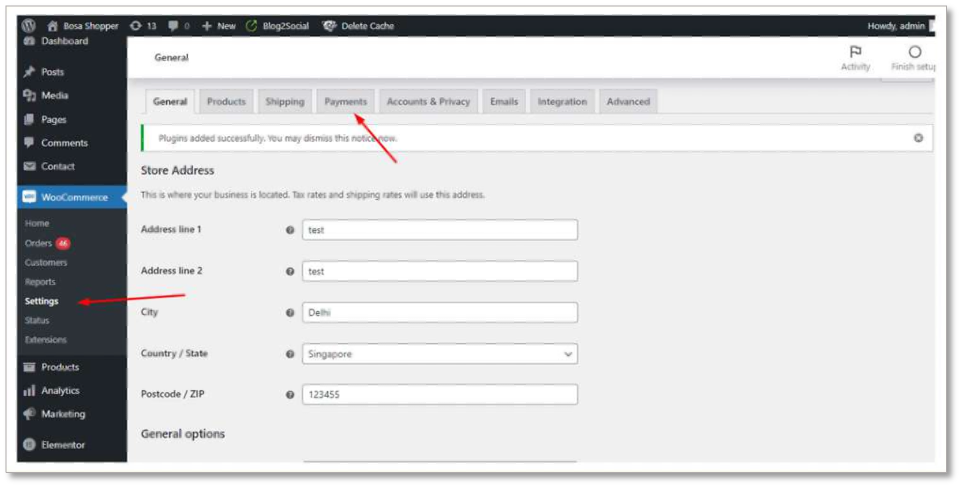
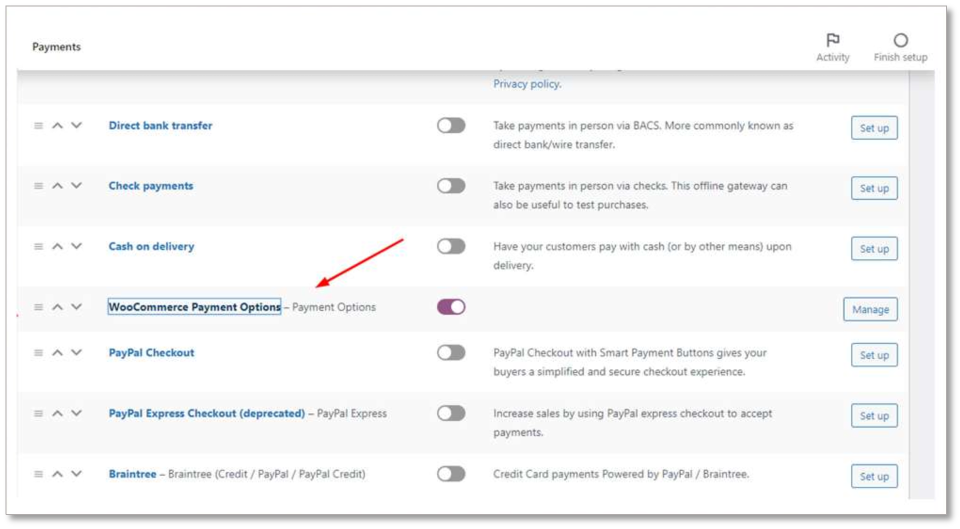
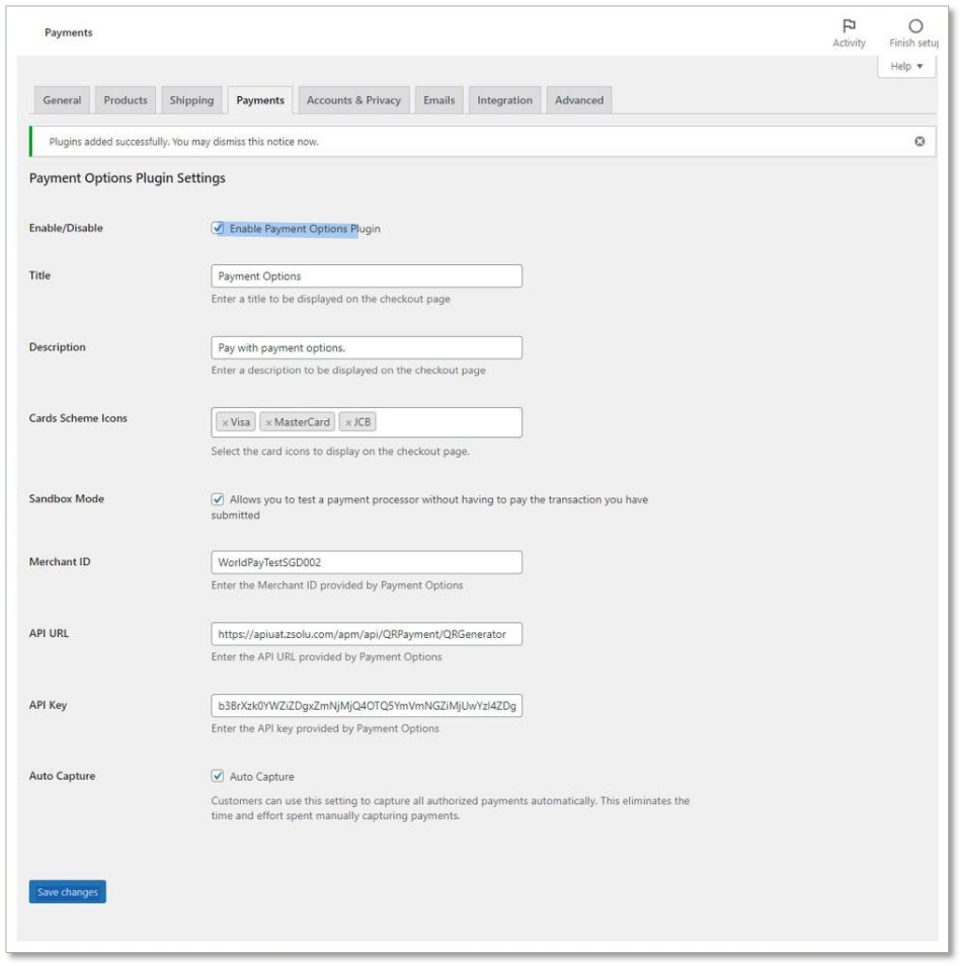
Frontend
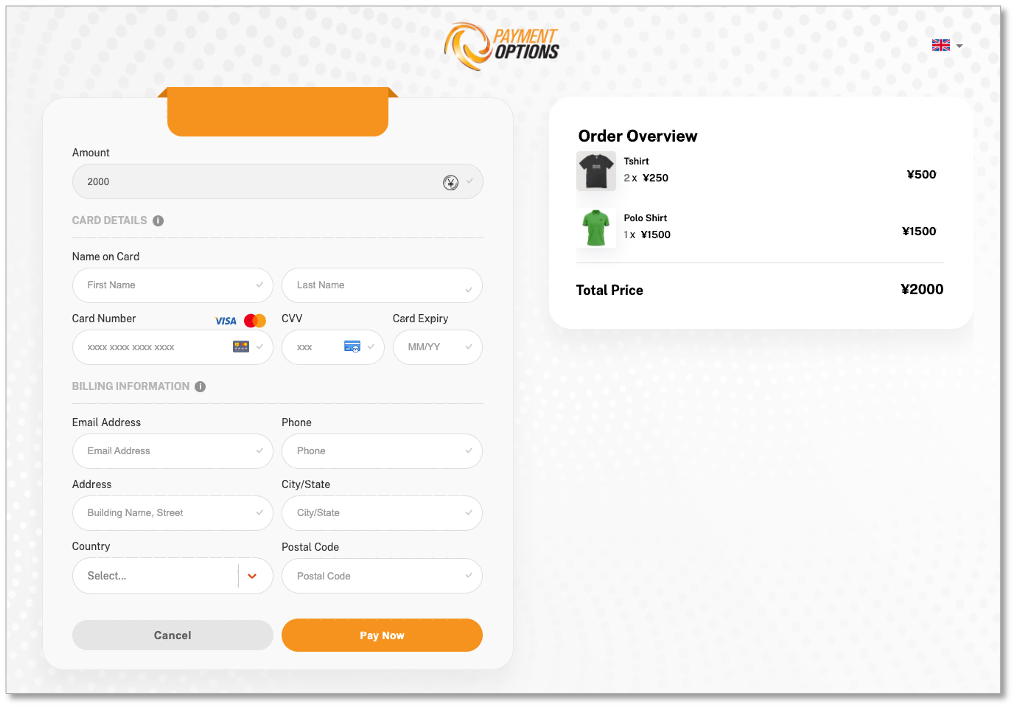
Need Assistance?
If you need further assistance, please reach out to our support team. Our team is here to help you troubleshoot and resolve any issues you may be experiencing.