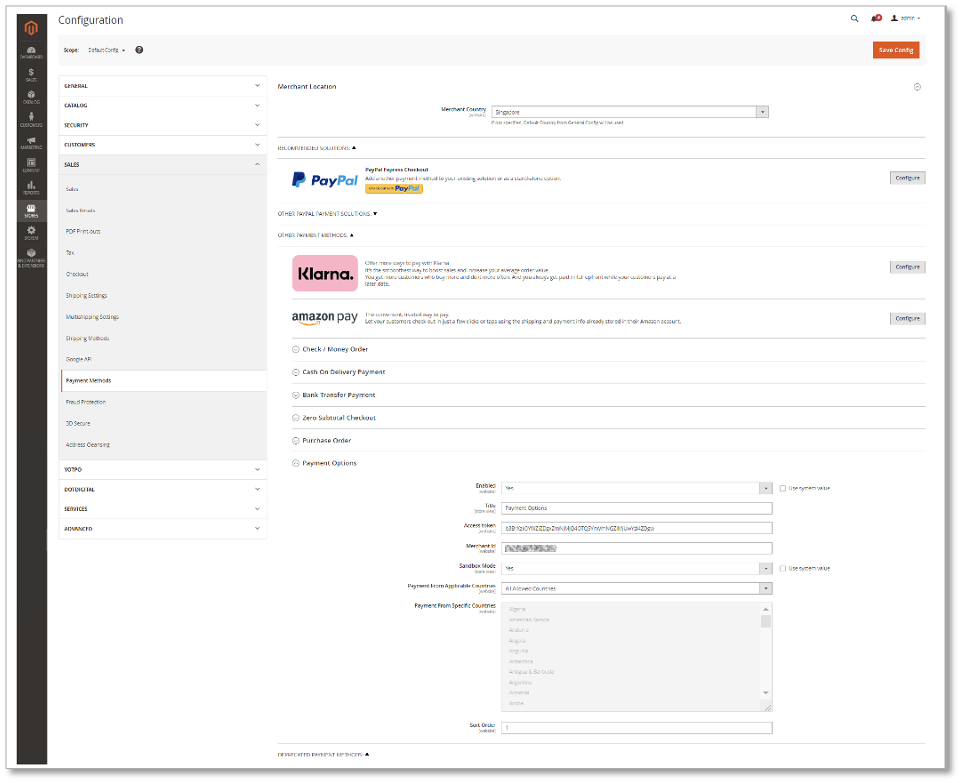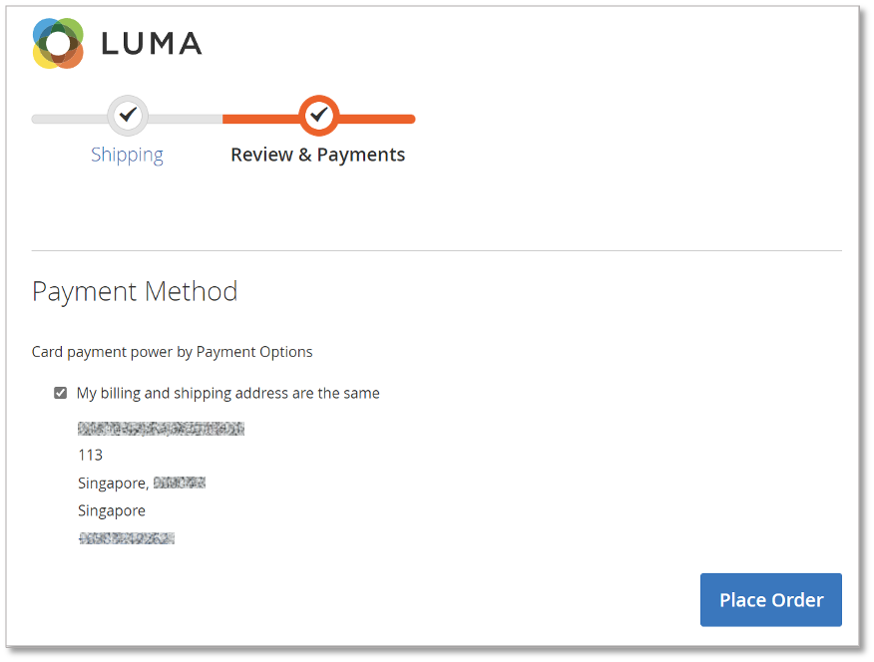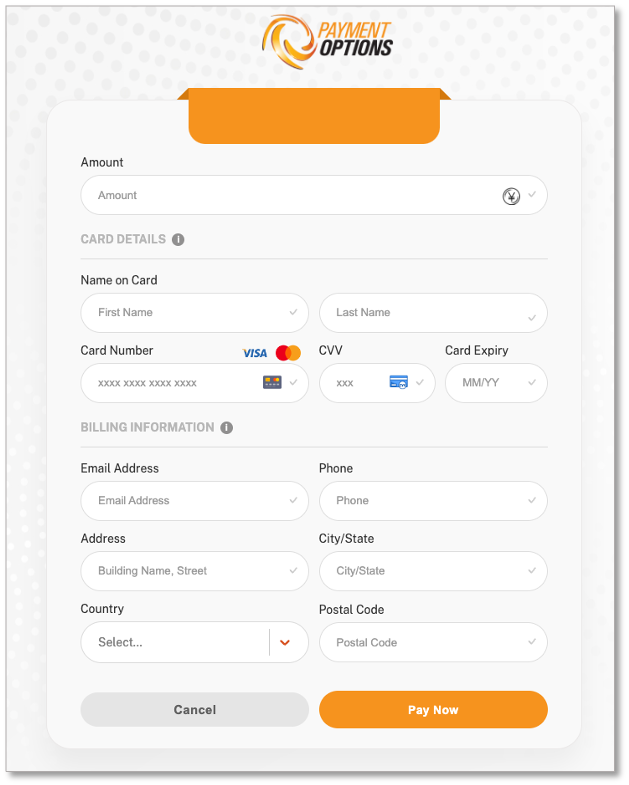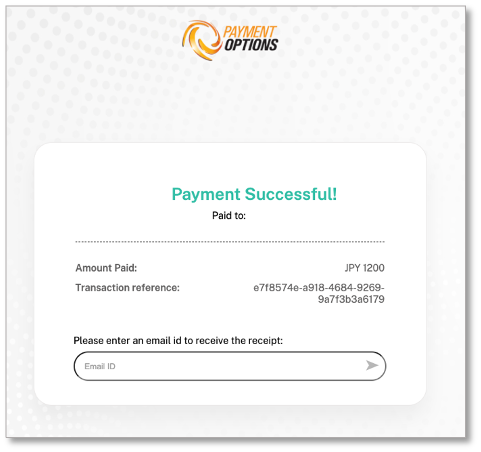Magento 2

- Description: Seamlessly connect the Gateway with Magento 2.
Install Extension
Download the latest Source code zip file from the Payment Options GitHub
( Use the download Link : https://github.com/paymentoptions/magento2-extension ).
Check your Magento Mode:
Run
php bin/magento deploy:mode:show to find your mode
If your Magento mode is “production”, please run the below commands:-
php bin/magento cache:clean -
php bin/magento cache:flush -
php bin/magento setup:upgrade -
php bin/magento setup:di:compile -
php bin/magento setup:static-content:deploy
-
php bin/magento setup:upgrade -
php bin/magento setup:di:compile -
php bin/magento setup:static-content:deploy -f
Configure Extension
On the Payment Methods page, navigate to “Payment Options” Payment Section.
- Enabled - select yes to enable the “Payment Options” Payment Method
- Mode - select sandbox or live mode
- Title - This title will show under the payment methods section on the checkout page of Magento
-
Access Token - Enter Your
Secret Keyreceived from Payment Options. -
Merchant ID - Enter Your
Merchant IDreceived from Payment Options. - Debug - select yes to enable the debug, this will log Payment Options API calls under var/log/debug.log file
- Countries - Allow all countries or select specific countries to access this payment method
Front View
Admin View
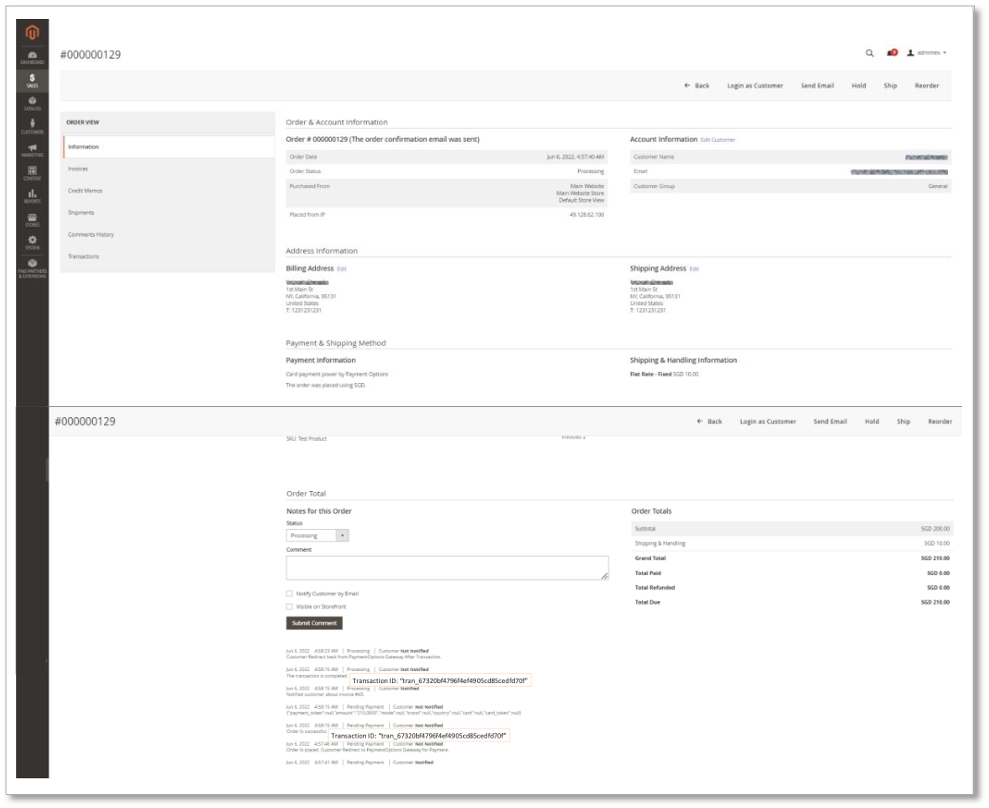
Need Assistance?
If you need further assistance, please reach out to our support team. Our team is here to help you troubleshoot and resolve any issues you may be experiencing.